AdvancedCantilever Class Reference
Detailed Description
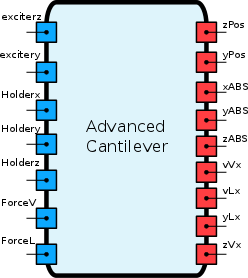
schema
Advanced cantilever capable of simulating infinite vertical mode and lateral modes.
Initialisation parameters:
- pushed = True|False push the output buffer immediately if True.
- NumberOfModesV = The number of vertical modes the cantilever has.
- NumberOfModesL = The number of lateral modes the cantilever has.
Initialisation commands:
- .AddMode(Vertical=True|False, k=float, Q=float, M=float, f0 =float)- this is how you add a mode to the cantilever, Vertical = True means a vertical mode, Vertical = False is a lateral. k is the spring constant for that mode, Q is the Q factor, M is the mass although if tis is not included the simulation will calculate a mass for you and f0 is the eigenfrequency of the mode.
- .StartingPos(x,y,z) - Assigns the starting position from equilibrium for the cantilever.
- .CantileverReady() - use this command after you are done setting up the cantilever.
Input channels:
- exciterz = cantilever exciter for the vertical direction.
- excitery = cantilever exciter for the lateral direction.
- Holderx = Position of the cantilever holder in the x direction.
- Holdery = Position of the cantilever holder in the y direction.
- Holderz = Position of the cantilever holder in the z direction.
- ForceV = Vertical force experinced by the cantilever.
- ForceL = Lateral force experinced by the cantilever.
Output channels:
- zPos = vertical position of the tip.
- yPos = Lateral positon of the tip.
- xABS = absoloute x position of the tip.
- yABS = absoloute y position of the tip.
- zABS = absoloute z position of the tip.
- vVx = Velocity of a vertical mode, replace x with the mode number for example vV1.
- vLx = Velocity of a lateral mode, replace x with the mode number for example vV1.
- zVx = Z position of a vertical mode, replace x with the mode number for example zV1.
- YLx = Y position of a lateral mode, replace x with the mode number for example yV1.
Examples:
Inherits Circuit.
Additional Inherited Members | |
 Public Attributes inherited from Circuit Public Attributes inherited from Circuit | |
| name | |
| Name of the circuit. More... | |
| enabled | |
| if it is working... More... | |
| machine | |
| Reference to the virtual machine to which this circuit belongs. More... | |
| pushed | |
| Push output buffer at the end of Update. More... | |
| I | |
| Dictionary of input channels. | |
| O | |
| Dictionary of output channels. | |
| cCoreID | |
| index of circuit in cCore | |
Documentation for pyVAFM

